Today’s guest post is from Megan Wilkes, the social media & marketing manager at JXT, a specialist digital agency for recruiters. Megan already boasts years in social media management, which means JXT’s clients get access to never-been-thought-of-before social media ideas coupled with marketing expertise that includes guerrilla strategies. Follow her on Twitter at @mwilkesy.
It’s a very exciting time for me, someone who has taught the importance of social media for so long to really see recruiters start to embrace it. I’ve particularly seen a great uptake in Twitter for sourcing and engaging candidates and clients as well as network with industry peers. So for those of you who are just starting to get your hands dirty with Twitter or if you’re not quite sure you’re doing it right, read on for some helpful Twitter tips for recruiters…
Before you begin your foray into any new social media network it’s imperative you learn the basics, the lingo, the how-to’s. If you don’t already know what a hashtag is (& what it’s used for), what a mention is or how to follow people…. then click here and check out Twitter’s glossary — it has everything you need to help you get “hip” with the Twitlingo (<– I made that up).
#2 Make technology your friend
A lot of people, especially beginners, can find the sheer information coming out of Twitter overwhelming – how can you keep up? How can you contribute enough to be found? Below are two apps that help you dominate the Twittersphere.
 Hootsuite: You can use Hootsuite to manage multiple social networks including Twitter, Google+, Linkedin and more. However, there are a few nifty ways I like to use Hootsuite for Twitter:
Hootsuite: You can use Hootsuite to manage multiple social networks including Twitter, Google+, Linkedin and more. However, there are a few nifty ways I like to use Hootsuite for Twitter:
- Schedule & Reschedule Content; You can optimize for different days/times (there’s always a new audience on Twitter – don’t be afraid to re-use quality content… just try different intros)
- Reporting; activity & clicks/day, geo-info, top referrers, most popular links
- Listening; #hashtags, #events, #twitterchats
Hootsuite is free up to 5 accounts, but if you really want some great reporting functionality, more social networks or team member collaboration you can sign up for a FREE 30-day trial on the pro version by clicking here.
 Bufferapp: If you’re all over Hootsuite already – then use Bufferapp to promote even more great content and engagement. How I like to use Bufferapp:
Bufferapp: If you’re all over Hootsuite already – then use Bufferapp to promote even more great content and engagement. How I like to use Bufferapp:
- 1-click scheduling from any website (with the browser add-on)
- “Buffer” re-tweets directly from Twitter (great for spreading out engagement over a week)
- Connect it with Feed.ly to quickly schedule out great content I already follow
Click here to sign up for free for up to 10 “Buffers” or get the awesome plan for even more … well, awesome. A paid Bufferapp account will let you customize different times for different days of the week, as well as schedule as much content as you like!
No one likes this guy…. (See picture to the right). Why? Because…
- They send you the same boring content… job ads 10 times in 10 seconds. (Hello SPAM)
- They never share quality content you actually want to read
- They never engage with you (because their whole account is automated)
Don’t get me wrong- automating content is a great time saver, and yes as a recruiter of course you’re going to want to put your jobs out there – but there is a much SMARTER and less ANNOYING way to get this done.
When you’re actually setting up your automation… don’t just flick it on, but set the frequency and quantity to a respectable number. 1 post per hour is a pretty good start.
But, even more important is making sure you are replying, re-Tweeting and pushing out other relevant content in between your automated posts.
You can use Hootsuite or another RSS feeder to set up automation.
One of the biggest and most common mistakes I see recruiters making on Twitter comes down to the recruiter either not knowing who they are trying to attract or not caring. If you just Tweet about recruitment and jobs, all you’ll get are active job seekers, other recruiters, and a whole bunch of competition from the majority of other recruiters doing the exact same thing.
Now, if you get smart about your Tweeting, you can Tweet about relevant industry topics (ie. if you specialize in marketing you should be talking about social media, branding etc., to get the attention of your target market), which will both engage who you want to and actually make you more knowledgeable about your sector.
Pro tip: Follow relevant people! Not only will about 50% follow you back, but you’ll also get better and better suggestions for whom to follow that you didn’t even know were on Twitter, as well as more quality and quantity content for you to share!
If you don’t want to actively use Twitter in the ways mentioned above, it’s a fantastic listening tool – you can search for recruitment-related hashtags to learn about latest recruitment trends, or search for industry-specific hashtags about what’s happening in your sector and what’s important in your clients’ and candidates’ world… making you a true expert in your sectors.
If you have any more basic tips for beginners, or tips that helped you when you got started, leave them in the comments below!
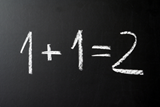
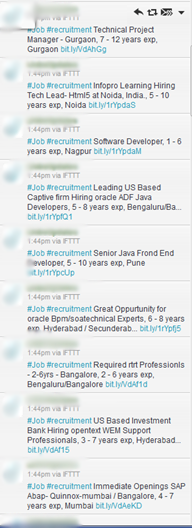

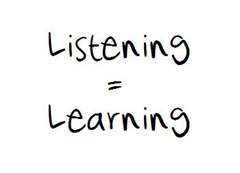
This is very helpful information! Thanks to Megan Wilkes for writing this article and to NPA Worldwide for posting this information.