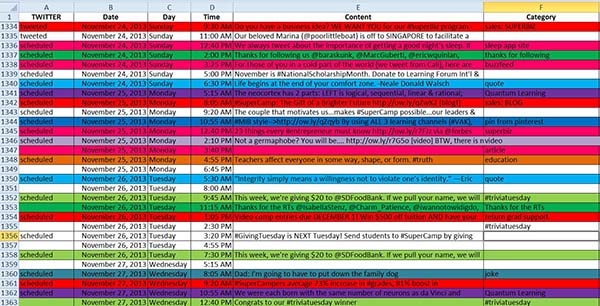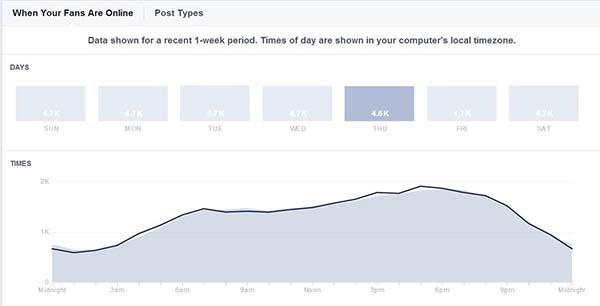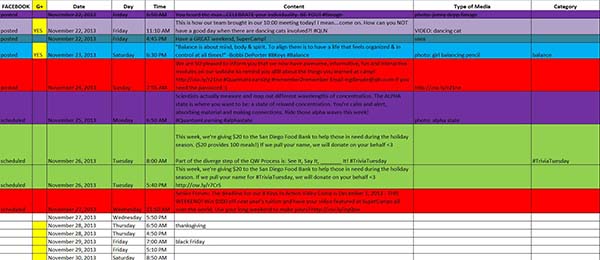Today’s installment is courtesy of guest blogger Mariah Gillespie. Mariah is the founder of Social Media Superstar and worked for 2 years as Social Media Manager of JXT Consulting, an agency specializing in online marketing strategies for recruiters (Sydney, Australia). Mariah has helped some of the largest recruitment companies in Australia utilize social media platforms in the recruitment space (Chandler Macleod, Adecco, Drake) and has spoken at dozens of conferences on social media recruitment. Contact her at mariah@socialmediasuperstar.net.
Today’s installment is courtesy of guest blogger Mariah Gillespie. Mariah is the founder of Social Media Superstar and worked for 2 years as Social Media Manager of JXT Consulting, an agency specializing in online marketing strategies for recruiters (Sydney, Australia). Mariah has helped some of the largest recruitment companies in Australia utilize social media platforms in the recruitment space (Chandler Macleod, Adecco, Drake) and has spoken at dozens of conferences on social media recruitment. Contact her at mariah@socialmediasuperstar.net.
I’m back with the next installment of my 6 Steps to Social Media Recruitment Success, Parts 3 and 4. Click here to catch up if you missed Steps 1 and 2.
Step 1: Identify Your Objectives and Tactics for Achieving Your Objectives
Step 2: Design and Development of Profiles
Step 3: Create a Content Calendar
Back in Step 1, you would have identified the objectives of your social media strategy. You know who you’re talking to and where you’re talking to them. Now we need to determine WHAT you’re saying to your audience, as well as WHEN. A content calendar will allow you to plan for months in advance and prevent you from having anxiety every day as you scramble to come up with something to post. There are tons of free content calendar templates out there, but you should create one that works best for you. Below is the content calendar I have created for a Twitter account that I manage (@SuperCamp). This is JUST for Twitter – there are separate tabs at the bottom of the spreadsheet for various social networks. You’ll notice that I color-code each Tweet, so that at a glance I can get a quick visual of how varied my content is – this applies to each network. For example, I wouldn’t want to Tweet 3 quotes in a row, or 3 sales Tweets all at once, etc. Remember that this is just an example! You may only be ready to tweet 3-4 times per day to start, and that’s perfectly OK. The blank cells are where I still need to fill in content.
It would be difficult for me to provide a sample content calendar that would work for every recruiter, but here are just a few ideas of what you might post to your social channels:
- Jobs (you may be able to automate your jobs via RSS feed to Twitter – talk to your web developer about this or feel free to contact me. I don’t recommend automated posting because you may post 3-4 jobs at once, spamming your followers, and it may not be at the best time of day, and you might miss out on #s)
- Links to blog posts (this can also be automated, but again, not recommended) or to your website
- Tips for candidates
- Tips for clients
- Holidays (even the silly ones like #GivingTuesday as noted above –depending on your industry, you may be able to relate it back to your brand)
- Special events – is your team going to an NPA conference or networking event? Post about it (live from the event if possible) to show that you are out there learning and developing to better serve your clients
- Quotes – when things get quiet, it’s easy to inspire!
- RTs/shares – Retweet/share your audience’s content to show engagement and that you’re listening (not just talking); it’s also a great way to get new followers
- #triviatuesday – consider giving away a prize (I found that this just about tripled the number of people who commented on the post/replied to the tweet!)
- #throwbackthursday – post a picture or saying from the past (the funnier, the better!)
Other Thoughts:
- It’s OK to Tweet the same thing twice! Your audience is on social media at different hours of different days of the week (if not daily), and with so much noise on Twitter in particular, it’s unlikely that they will see the same Tweet twice. Also, consider time zones and international customers. (I wouldn’t recommend posting the same content on Facebook more than once.)
- Use Facebook Insights to determine the best time to post. It takes a bit of time, but it truly does pay off! Every week, I go into Insights and fill in the time slots of my excel spreadsheet with the time of day that most of my fans are on Facebook. It does WONDERS for the engagement levels of my posts! (To access, click View Insights>Posts) The average lifespan of a Facebook post is 20 minutes, so you’ll notice that I schedule my posts 10-20 minutes BEFORE the peak time so that the audience doesn’t miss it as they scroll down their newsfeed.
I could go on for hours about how valuable Facebook Insights is and other ideas for posting content, but this is just a start.
Step 4: Staff Training/Internal Launch
Employees are your biggest brand advocates! No matter how large or small your company is, it’s important that all of your employees understand the importance of social media and its impact on your business. Explain to them which social media platforms you’ll be using, and why. Consider a live demonstration/training session to show off your newly designed pages, and encourage everyone to like and follow your company on social media. Send out an email with the links to your social media profiles, and hang up a sign in the employee lounge/kitchen area encouraging staff to join the conversation. Let them know of any hashtags that you’ll be using in conjunction with branding campaigns and encourage everyone to Like, Share and Retweet your content. Show them how to tag your page on Facebook, Retweet your content on Twitter and share posts to their personal profiles. Ensure that every employee is properly linked to your company social media profiles – this will greatly expand your reach! This step is imperative in getting that initial jump in engagement on your pages, so that by the time the external launch comes around (stay tuned) and your clients are checking you out on social, your pages will already have likes, comments, RTs, favorites, etc. from your employees and your employees’ networks.
Have you started your social media strategy? What are some of your goals and how have you achieved them? Join the discussion on the NPA LinkedIn Group; I’ll be checking in to offer and advice and support. Stay tuned for steps 5-6, and #rockon! #NPAWorldWide